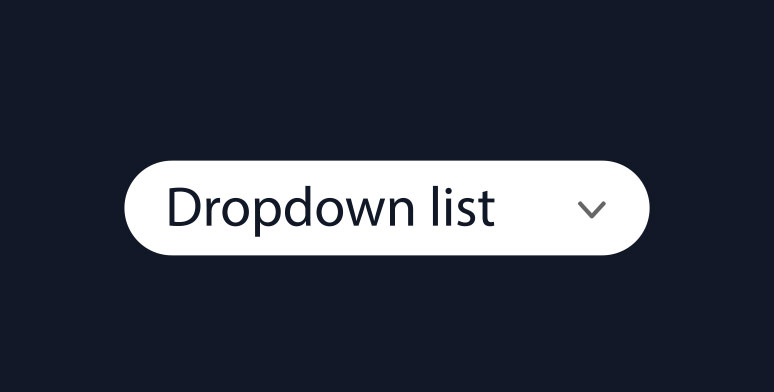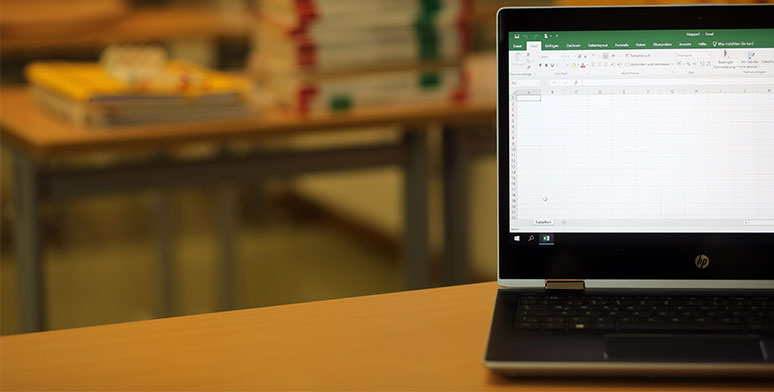Category: Basic Excel
Excel Keyboard Shortcuts You Wish You’d Learned Sooner (and How to Learn Them)
It’s not an exaggeration to say that Excel is the most-used business software tool in the world. Some have even described it as the “Swiss Army Knife” of business analytics, but whether you use the blade or the spork, all users benefit from learning keyboard shortcuts that keeps their hands on the keyboard.
Create a Drop-Down List in Excel
Your event planning company is preparing for a large company meeting. Managers from each department have been tasked with gathering and reporting meal orders, chosen from six meal options, into a shared event spreadsheet. This is the form you sent and the list of meal options offered:
Excel’s Newest Features That You’ll Want to Know About!
If you use Excel through an Office 365 subscription, you know that new features appear regularly throughout the year. Because of this ‘trickle’ you might easily miss something new and useful, especially if your updates take place automatically in the background.
4 Paste Special Tips and Tricks You’ll Wish You’d Known Sooner
There’s a moment in everyone’s experience with Excel when you are both fairly comfortable using the tool and at the same time recognize just how much more there is to learn! This is often at the point where you want to take on a new task and realize that tools you need aren’t already in your toolbox.
How to Freeze a Row in Excel
Why is this mentioned in a post about Freezing Rows? Imagine trying to read a sheet with the headers 1000 rows above the data you are looking at.
5 Excel Data Entry Tips and Tricks You’ll Wish You’d Learned Earlier
When you start learning Excel, you begin by using the simplest methods for entering data and creating calculations. It is a credit to the software that so many tasks are able to be performed by the most inexperienced of users right from the beginning of their training.