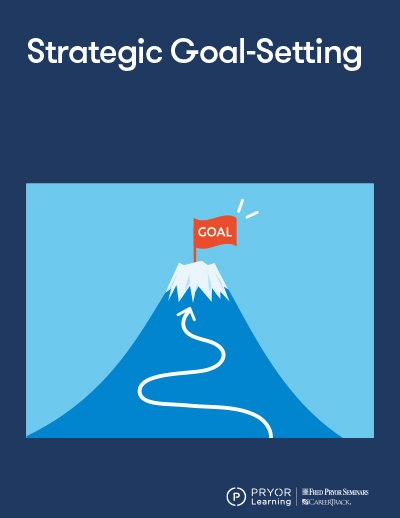Clean Out Your Computer Day! How to Organize Email
February marks the month when we clean up our desks, computers and email! Many people spend hours on email each day. It is a key tool for communication, and to connect people within and between organizations. From an organization perspective, it is also used to record critical decisions, help people remember timelines and save critical files.
Given the central role of email in our electronic lives, when we start “clean out your computer day,” it is natural to start with email. This article walks through four steps or approaches for decluttering your email for good.
Understanding Your Email Organization Strategy
All of us already have pre-existing email organization strategies, and have different definitions of having clean email. Just like we all have different approaches for organizing our closets and paper files, we each already instinctively have an approach when it comes to email. Here are some overarching questions to ask yourself:
- Do you prefer to save or delete email? Some people save every email that arrives and is sent; other send all non-essentials to the Delete folder.
- How visible you want to keep messages? Some people want to keep emails active in their Inboxes, so messages won’t be lost. Others dislike seeing the same message twice, preferring to move messages into working folders or a “Holding” folder until it can be addressed.
- Are you a lumper or a splitter? Do you tend to have few general folders and put a lot into them, or do you tend to have more folders and sub-folders within them for a more specific file architecture?
- Do you use Search effectively? Over time, the search function in emails has gotten more robust, but many people have not taken the leap to using it as a tool for finding messages by keyword or topic. If you do use Search well, then you may not need as many structured folders.
While reviewing your own email preferences, it is also useful to review your organization’s policies for email management. You may need to retain emails for a certain amount of time, or produce them upon request to meet government requirements. This is why it may be best to establish Archive folders, rather than deleting emails, in case you need to retrieve them later.
Understanding your preferences and instincts, and your organization’s requirements, will help you in the next step, which is the email clean up stage. This will help you devise a system that will work for you in the long-run.
What is the Best Way to Clean Up Email?
First, let’s list ways to clean up email when your inbox and folders feel out of control. This may be an annual event, during national clean out your computer day, or a more regular activity depending on how much time you feel you are losing over email.
- Identify the Problem. What problem are you actually having with email? Do you have a hard time finding messages? Are you spending too much time rereading the same message? Does the general presence and volume of email cause you anxiety? Are you getting feedback that you miss emails or don’t act quickly enough on them? Knowing your problem will help focus your email clean up activities.
- Set Up a Holding Place. To start an email clean-up project, it can be helpful to move all messages and folders that need to be dealt with into one master folder – that is not your Inbox. This is the equivalent of taking all the clothes out of your closet and placing them on your bed for sorting and cleaning-out purposes. This lets you see what you have and allows patterns to show themselves as you tackle the pile.
- Establish an Archive. Many email programs have an Archive function or folder, but it can feel a bit mysterious how the automated archive process works. To get better control, you can set up your own archive, with folders called “Inactive” or “Complete.” You can then move old project folders or old emails into this storage area – just like you might store away winter or summer clothes in opposite seasons. You can always pull them out again when needed.
- Identify a System. Cleaning up email starts with establishing rules that you can apply to an overflowing email box, and future messages as they arrive. This may include rules for when you check email, as well as how you file the messages.
- Set up Triggers. Some people mark certain senders as a “VIP” (very important person), so their messages are always flagged first. Others assign different colors to different emails depending on whether they are actions to do, or reference materials. Others place all action items in a single folder so they can look at all their “To Do’s” in one place. Others convert action items into “Tasks” to organize Outlook email, or into calendar items to set times to do the tasks.
- Complete the Process. Consider setting a periodic time to clean out your email – again, similar to cleaning out a closet or the garage. This gives you a sense of success, which can hopefully feed into a longer term maintenance process that is sustainable.
What’s the Best Way to Keep Your Email Clean?
Once you have completed the email clean up process, let’s discuss how to organize and declutter email going forward!
- Use a standard filing system, where new emails are processed, replied to and moved to their designated places. It takes time to establish new approaches and make them a habit, so build in a little time to be mindful and stick with your new system!
- Use meaningful keywords in subject lines, and when email strings emerge, rename them when the topic changes. This will help you when looking for messages in the future, and may make the Search feature more attractive, because the results will be more meaningful.
- As messages arrive, unsubscribe from mailing lists that you are no longer interested in, or set up rules to send unwanted emails from specific senders or email domains directly to your Deleted Box or to Spam. This will save you time and thought over time.
- Ask to be removed when necessary. When you notice that you are included on work emails that you do not need to be, ask to be removed from the string. It may help others make better choices on who to include in the future.
- Stick with your flagging system. It can take a minute more to flag an email as a task or calendar item, or to mark with a color or place in a folder, but this approach may save you time in the future. Try it for three weeks – if you hate it, try something new , but first, give it a chance to work for you!
- Notice what changes are working for you, and what doesn’t seem worth the time – and adjust as needed. Noticing how we engage with email, and where we get stuck, can help us sort through what works, and what needs some work.
Collaborating with Others
As you work to manage your own email, also talk with others on your team, and even family or friends. How could you slow down the flow of email together?
- If you use other collaborative tools, like Microsoft Teams® and project management software, decide what types of updates could be delivered through these tools, instead of email.
- Agree that you will not send simple acknowledgment or “Thanks for the email” messages to verify email receipt. This can cut down significantly in the incoming message count.
- Agree to use the TO and CC lines mindfully. If someone is on the TO line, they are a true recipient and should plan to act, if not immediately, then later. If someone is on the CC line, it really is for informational purposes, and no action is expected. Diligent use of these designations may help others in sorting through the messages you send.
- Agree to put the Subject line to good use. For example, the subject line should include meaningful keywords for future search, and should include any deadlines up front to help others plan.
- Agree to set aside time to clean out emails as a group, to make the activity a natural and repeated part of office management.
This article has explored four approaches for cleaning up and organizing your email: (1) knowing your own patterns for email intake and organization; (2) engaging in a clean-up event to get your email in order; (3) implementing new systems to help you manage your email better over time, and (4) communicating with those who send you email frequently, like coworkers, to reduce the overall email load. National clean out your computer day provides a great opportunity to put these steps into practice.