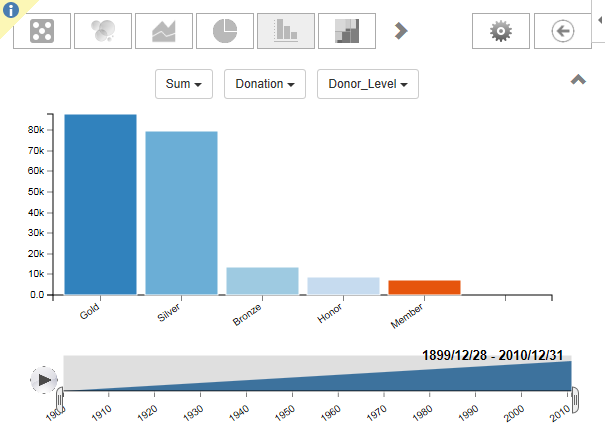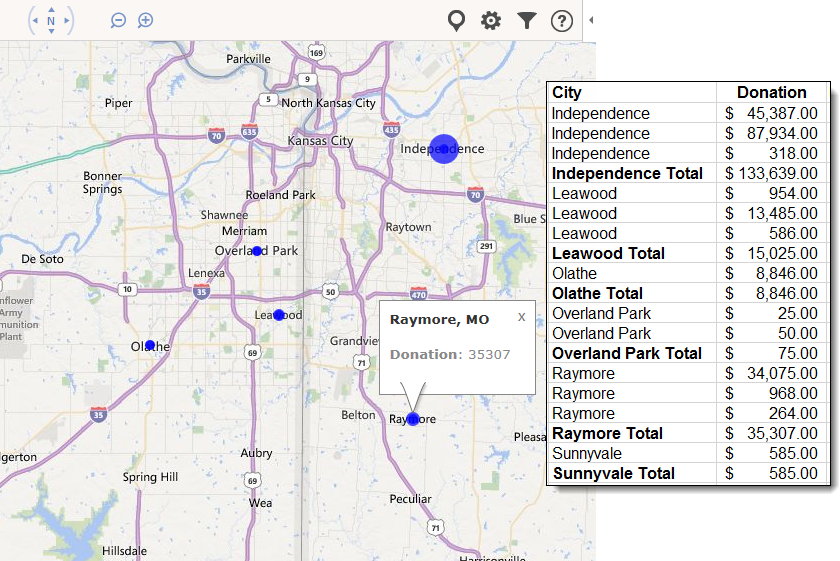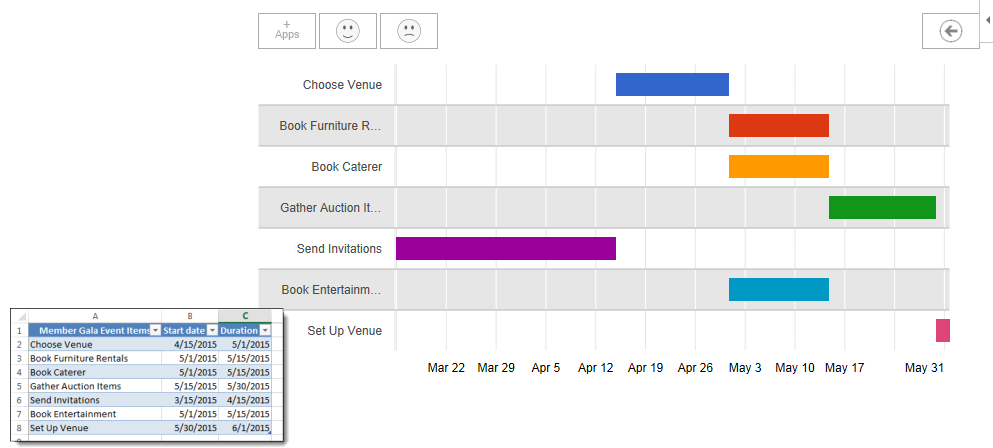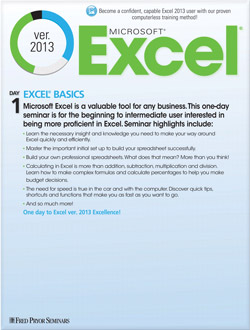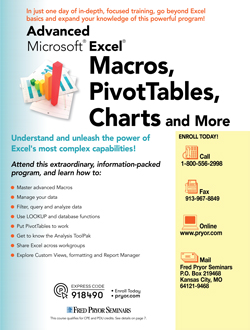Three Excel Chart Add-Ins to Create Unique Charts and Graphics
There’s no debating that Excel is a powerful, useful tool for gathering, analyzing and communicating all kinds of data. But even the biggest fan sometimes wishes for just a little bit more, especially when you want to create visual impact for your data in charts and graphics. Microsoft opened the door for developers and third parties to add functionality through apps in Office 2013.
If you were looking for Excel Chart Apps, you’ve come to the right place! Apps are similar to, and replace the concept of, Add-Ins.
In this article we are going to explore some unique ways to visualize data using Excel apps and an imaginary charity organization for our example data.
1) SmartCharts for Excel – This powerful app lets you select your data, then view many “on the fly” charts, including a video-style timeline view that shows how data has changed over time.
Using this app, we can quickly see that, though there are greater numbers of “Member” level donors (as revealed in the Bubble chart above), the total amount donated by “Gold” and “Silver” level donors is greater.
2) Bing – Combine Excel’s analysis information with Bing Maps to learn even more about your customers. In our example charity, we can use this app to understand what communities our donations come from.
3) Gantt Chart for Excel – Finally, a Gantt Chart app can help our charity plan its annual Member Gala. This app takes a simple table of tasks, start and end dates and creates a Gantt without the gymnastics it takes to do so using Excel’s default chart tools.
To browse the entire list of Apps available directly from Microsoft, go to the Office Store Apps Home. Click Excel under the Product menu list to see apps designed specifically for Excel. Excel 2013 or later is required to use add-in apps. Individual apps may also specify other software requirements.
The number of truly useful apps offered in the Microsoft Office Store is still quite low, and honestly, still somewhat cumbersome to use. However, many are worth trying out, even if only as a trial download. With a little patience and persistence, you might find one that saves time and generates a graphic that really stands out from the everyday Excel defaults.