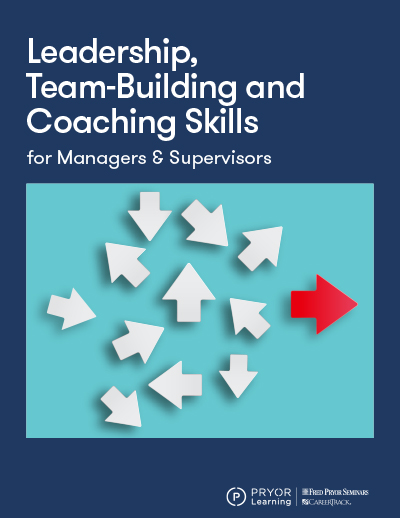Learn the fundamentals of creating captivating and converting creative
If you are frequently asked to produce newsletters, ads, reports, press releases and other pieces of designed marketing or business collateral, but feel like you don’t have the dedicated artistic skills to make those pieces look as though they have been produced with a design aesthetic – we’ve got you. Create effective and visually-appealing graphic designs that don’t require a master’s degree in art, or an innate talent for design with this 3.5-hour interactive course.
Receive an introduction to basic design principles that will help you communicate your brand’s message efficiently and effectively. Engage your reader with eye-appealing design that convinces them to complete the task you lay out before them.
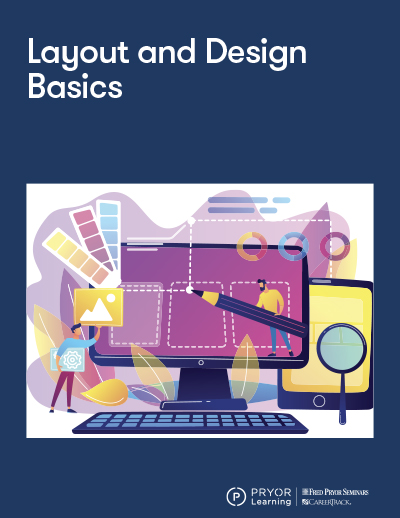
Learn the fundamentals of creating captivating and converting creative
Create effective and visually-appealing graphic designs that don’t require a master’s degree in art, or an innate talent for design with this 3.5-hour interactive course.
Download Brochure- Prepare your copy for quick and easy comprehension.
- Create succinct and impactful messages.
- Learn the most effective types of copy and how to avoid “font-fails,” while maximizing legibility.
- Select impactful typefaces and complimentary font combinations.
- Choose graphics and color palettes that support your message and brand.
- Know what factors to consider when choosing between illustrations and photographs.
- Understand what elements need to be included in brand guidelines.
- Review the 7 Basic Design Principles: Emphasis, Balance / Alignment, Contrast, Repetition, Proportion, Movement and White Space.
- Draw your reader’s eye through your document and ensure they are seeing what you want them to see.
- Graphically spotlight ideas, benefits and product features, along with important messages.
- Learn what balance is and how to transition a piece from page to screen.
- Develop the ability to use white space as a graphic device.
- Know the basic typographic rules to follow (type size, column widths, spacing, kerning and tracking, etc.) for ease of readability.
- Use borders, sidebars and graphic shapes to separate visual elements and emphasize key content.
- Inspire creativity and work with an “inspiration” folder.
- Learn shortcuts and tools for creating beautiful documents in short time spans.
- Approach common design tasks such as brochures, flyers, newsletters and web pages with a grounded and factual knowledge of what works and what doesn’t.
Small business owners, administrative staff, HR professionals, public relations and promotional staff, event planners — anyone and?everyone?who is responsible for designing in-house creative for any type of business communication.