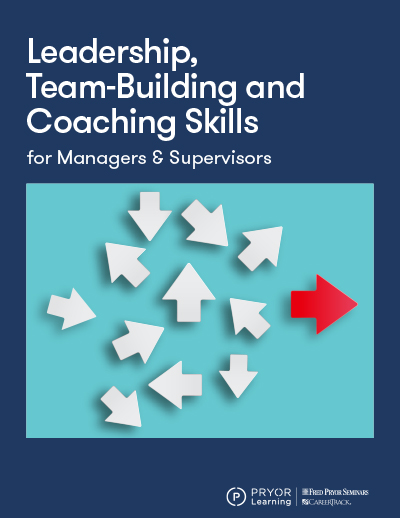Packed with shortcuts, tips and straight answers to all your Excel questions
In just 2 days, become a more confident, accomplished Excel user, banish "spreadsheet phobia" forever and discover how to get more out of this powerful program than you ever thought possible!
Can you really "master" Microsoft Excel in just 2 days of training? You bet you can! This is Excel training at its most efficient and effective. You will learn how to create spreadsheets, input data, perform mathematical calculations, develop workbooks, edit cells, and use formulas, functions, Wizards and much more — all under the watchful eye of your expert trainer.
This fast-paced, intensive journey through Excel's exciting capabilities — combining lectures, trainer demonstrations and group discussions — will develop your skills like no other training seminar.
You can learn more in less time with our proven computerless, hands-off teaching approach. You'll be able to concentrate and learn without being slowed down by keyboarding or having to wait for the entire group to catch up. (And doesn't a day away from the computer screen sound great?) Every key point and significant Excel operation will be displayed on a large, viewer-friendly screen. Once you've returned to the office, you can try everything you've learned at your own speed and convenience with the techniques summarized in your complimentary workbook.
You could spend 3 days, 4 days — even a week — attending a Microsoft Excel training course of this caliber …
But why would you? This course is carefully designed to deliver the most information in the least amount of time. Through research, interviews and client input, we've found that a 2-day seminar is optimal for this type of material — long enough to learn everything you need, yet short enough your department or organization won't fall apart without you.
Our expert course designers have distilled the essentials of Excel from books, manuals, CDs, courses, IT experts and, of course, their own extensive personal experience. As a result, this training represents the "best of the best" — all of the Excel knowledge you need and none of the extraneous elements you don't.
*NOTE: This is not a hands-on workshop. Instead, you'll learn via "computer-less" training that makes every moment count.

Packed with shortcuts, tips and straight answers to all your Excel questions
In just 2 days, become a more confident, accomplished Excel user, banish "spreadsheet phobia" forever and discover how to get more out of this powerful program than you ever thought possible!
Download BrochureNavigating the Excel Working Window
- Learn your way around the Excel window and discover the purpose behind each menu, each toolbar and all those “little boxes” known as cells.
- Understand the critical difference between workbooks and worksheets
- Create, name, open and close a brand-new workbook n Find out how shortcut menus save you time once you know how to use them
- Navigate your way around Excel’s many toolbars and panels: they’ll make your Excel projects shine!
- Decipher the Status Bar
- Discover scrolling secrets for moving around your worksheet and accessing cells that are out of view
- Master shortcuts that save you time, effort and unnecessary mouse clicks
- Learn how to freeze/unfreeze columns or rows — great for keeping track of document information as you move around your worksheet
- Know how to hide/unhide columns and rows (important if you’re working with sensitive or confidential material you don’t want others to be able to access)
Getting help when you need it
- Refer to the Office Assistant, Index and Office on the Web — other help sources to make life easier
- Ask the Excel Answer Wizard for help — talk to the Wizard in plain English, not “computerese!”
- Consult Microsoft Excel’s Table of Help Topics — it’s packed with information, just waiting for your questions!
Creating a new workbook and formatting your worksheets
- Learn to name, rearrange, insert and delete worksheets within a workbook
- Copy worksheets and move them from one place to another
- Create and edit column and row headings
- Enter and edit worksheet data
- Let AutoFormat help you select the tables for displaying your data most effectively
- Adjust rows and columns
- Apply borders, shading, fill colors and font colors to add interest and impact to your worksheets
- Make quick work of boring, repetitive tasks with the AutoFill command
- Use the Office Clipboard, Paste Special, Fills and more to cut, copy and paste your data exactly where you want it
- Dress up your worksheets, reports and financials with lively, attention-grabbing details like clip art, imported graphics, drawing tools and much more!
- Use borders, shading, bold, underline and other graphic elements to make your work stand out
- Learn how to effortlessly integrate Excel with PowerPoint, Word and Access
- Simplify your everyday tasks by creating macros to automate your worksheets
Customizing Excel to work with you
- General Setup — Create your own toolbars and menus to reflect the commands and tools you use most frequently
- Page Setup — Design your worksheets with the margins, headers, footers, rows and columns exactly the way you want them to appear
- Let AutoCorrect catch and correct the mistakes you make most often!
- Learn to insert hyperlinks
- Convert worksheet data into HTML documents
Working with cells
- Learn how to select the right cell format for the right cell data
- Understand the difference between typing a date in a general cell and typing a date in a date/time cell
- Add comments to cells — Excel marks them so you can easily access your comments later
- Use the Format Painter to quickly and effortlessly format entire cell blocks, with just a keystroke or mouse click!
- Highlight specific cells with Conditional Formatting