Covers Excel 2013 and previous versions. Demoed in Excel 365
Information — it's the cornerstone of your career. You are responsible for providing essential data to others and for making smart decisions based on the information you receive. Microsoft® Excel® can help you sift through data to find the information you need, but the process can be time-consuming and frustrating. That's where 60 Minutes of Excel® Secrets training comes in: Through this one-hour webinar, you'll discover the amazing data analysis tools that were created specifically to help you achieve your information goals. In short, you'll learn the hidden Excel tips and tricks!
How many times has this happened? You receive an Excel file, and buried somewhere in all that data is the information you need for a big presentation, to meet your department's sales goals, to figure out who deserves a promotion or to formulate a mailing strategy. Your job is to get to those key performance indicators quickly, efficiently and accurately. Don't sit and stare at row upon row of numbers — this one-hour workshop shows you how to zip through your tasks and turn data drudgery into data done.
This one-hour webinar, brought to you by the creators of the award-winning "Unlocking the Secrets" series, can eliminate the anxiety of data analysis and help you harness the true power of Excel!
If asked today, could you:
- Create a custom AutoFill list?
- Get a quick total with Auto Calculate?
- Add popup instructions for correctly entering data in a cell?
- Use the Format Painter?
If you're not sure how to use even one of these time-saving tools, you must attend this program! This course is an investment in your personal productivity and you'll find yourself using your newfound knowledge for all kinds of projects. Your work will go faster, your data will be cleaner and more accessible and you'll "wow" your boss by pulling together reports with ease, accuracy and speed.
You and your entire team will benefit from this informative and exciting one-hour class. Find out how to get the most from that spreadsheet — with the Excel shortcuts, tips and tricks the power users know!
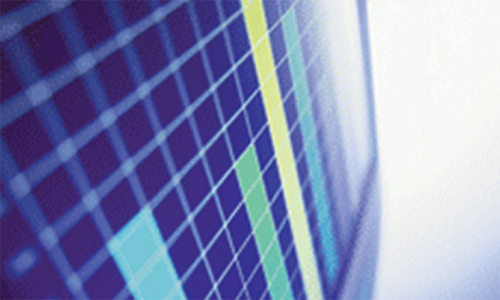
Stay up to date with the newest features and more in this Excel 2013 training. In this workshop, you'll discover the true power of Excel … coupled with all the simplicity that you need to save time every day! Learn just how stress-free it is to use this dominant number-crunching and database tool correctly. In 60 Minutes of Excel 2013 Secrets, brought to you by the creators of the award-winning "Unlocking the Secrets" series, will help you discover the power to simplify!
- Create time-saving macros
- Customize your Excel environment to match what you do and how you work
- Organize a spreadsheet so that you can see the data you need
- Format cell data so that it appears as it should
- Generate shared spreadsheets that collect data consistently and correctly
- And achieve amazing results for yourself and your organization!
You and your entire team will benefit from this informative and exciting one-hour webinar.


